Introducing the Enhanced Side Panel for LinkPoint Connect! The newest version includes streamlined email recording, optimized Salesforce integration, and extra productivity features including Connections contact auto capture and TimeScout meeting booking.
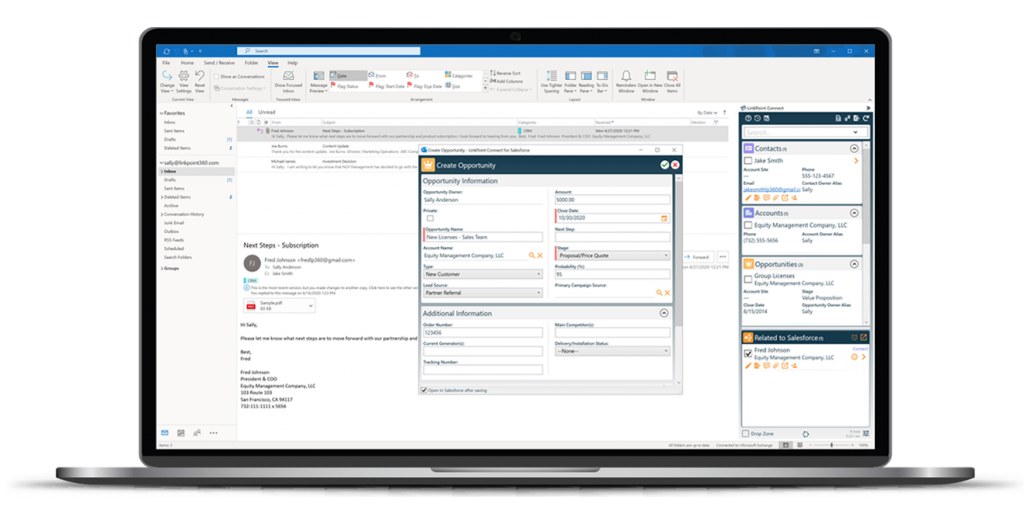
JANA K.
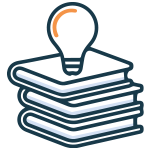

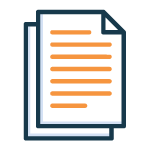
|
Try LinkPoint360 for Free
|
