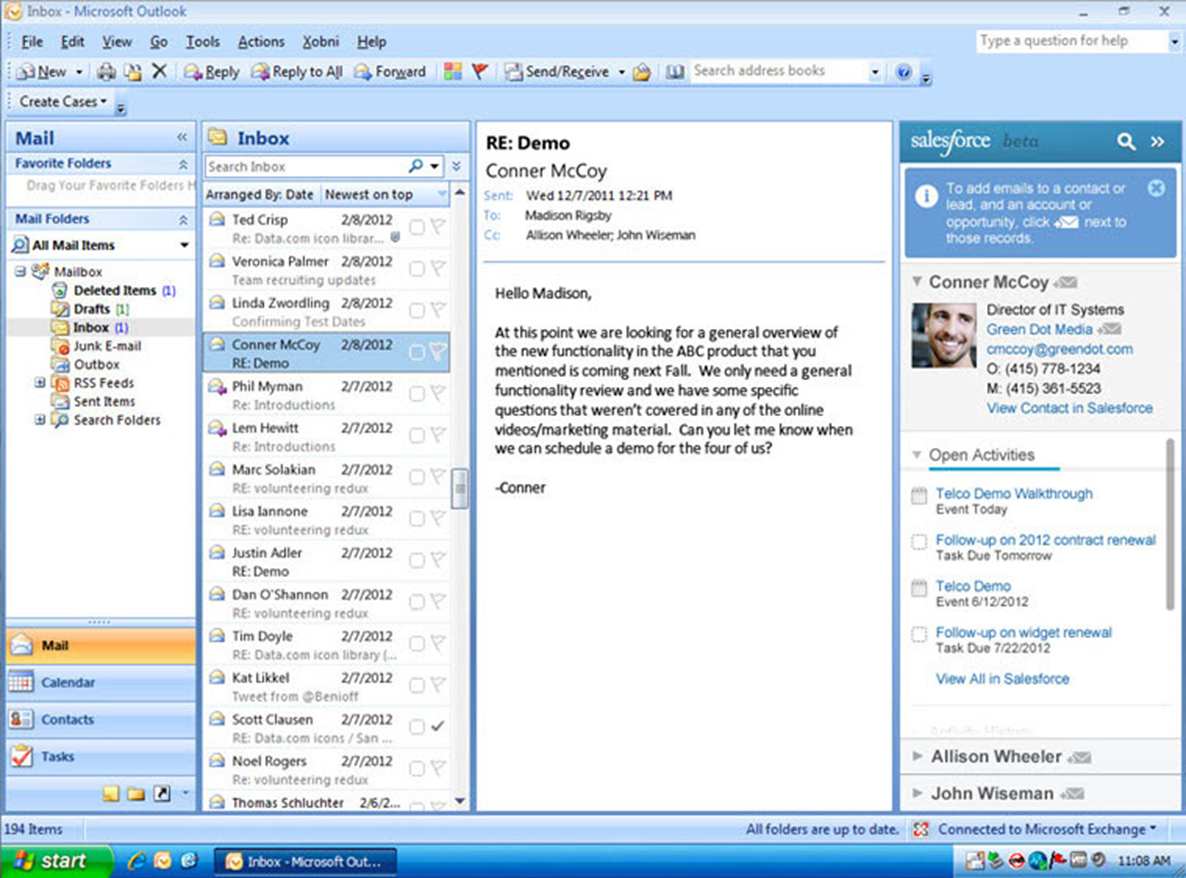
Posted in: CRM Success
On a recent webinar held by LinkPoint360, more than half the organizations present said they were still using the original Salesforce for Outlook. Those organizations also said they planned to stick with SFO until it’s sunsetted in 2023, forgoing migrations to other tools such as Lightning Sync, EAC or Outlook Integration.
That’s impressive customer retention, but what’s causing SFO to remain the preferred tool of so many companies? For the most part, it comes down to security concerns and syncing capabilities.
Why SFO Is a Choice for Security
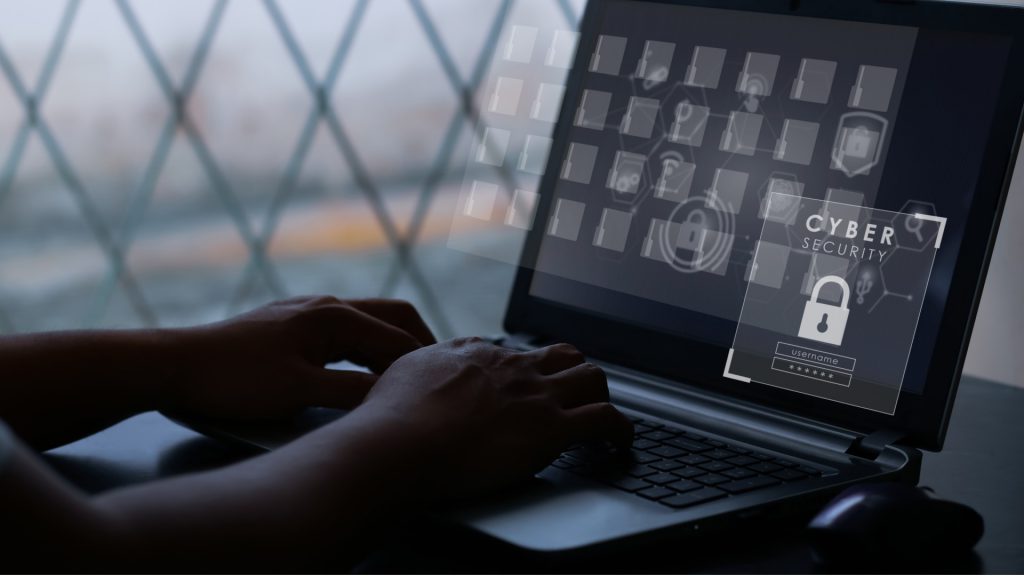
When running SFO, the connection is local between the user’s Outlook and their Salesforce — therefore, access to Exchange isn’t required to move information via Office 365 or a server. That’s a big deal because it keeps customer information contained. In some cases, allowing Exchange access to in-house information and not keeping that data self-contained is seen as a security risk.
This is especially true in industries such as finance or healthcare, which are highly regulated with regard to the security and confidentiality of certain information.
That doesn’t mean information is never sent outside of self-contained environments. For example, banks send information related to electronic payments over networks all the time. And healthcare providers transmit digital claims to clearing houses and payers. However, these are specialty networks that are highly encrypted. They’re also necessary communications for the foundational functions of these industries with no ability to keep them self-contained.
Communication between a user’s Outlook and Salesforce may be necessary for operational efficiencies, but these can be kept self-contained. So many organizations choose technology that lets them do this to reduce security risks.
Companies in regulated industries aren’t the only ones choosing to remain with SFO. Many businesses want to reduce security risks and better protect customer and company data. And it’s no surprise, given the nature of cybersecurity risks today and growing demand from consumers for added protection.
Around 47% of Americans in 2020 experienced some form of financial identity theft, with total losses exceeding $712 billion. The growth in cyberattacks and fraud is just one reason today’s consumers are wary about how they share their data — and who they share it with. Privacy concerns around digital advertising and the invasive nature of the internet mean consumers are becoming ever more intentional about data sharing of any type.
Businesses that put security first, including by sticking with SFO, can create messaging that lets customers know about those efforts. Obviously, you wouldn’t explain the exact details of your SFO use to general consumers. But you can let them know that you use technology that goes so far as to limit how information transfers between systems you use to ensure security.
SFO Supports Syncing Between Outlook and Salesforce

SFO sync also runs locally and doesn’t require access to Exchange, so all the security benefits above are repeated here. On top of that, users can sync calendars, contacts and tasks between Outlook and Salesforce in a single direction or bidirectionally.
This can create a lot of efficiency for an organization without impacting security. For example, users might sync calendar data in one direction, having it move from individual Outlook calendars to Salesforce to create a record of meetings or ensure the entire team remains in the loop about important appointments.
Likewise, tasks may be synced in one direction to move from Salesforce to Outlook, ensuring each person can get their task lists in Outlook for appropriate reminders. On the other hand, you might choose to sync contacts bidirectionally to ensure information is as up-to-date as possible no matter what system someone is looking in.
Add More Functionality With LinkPoint Connect
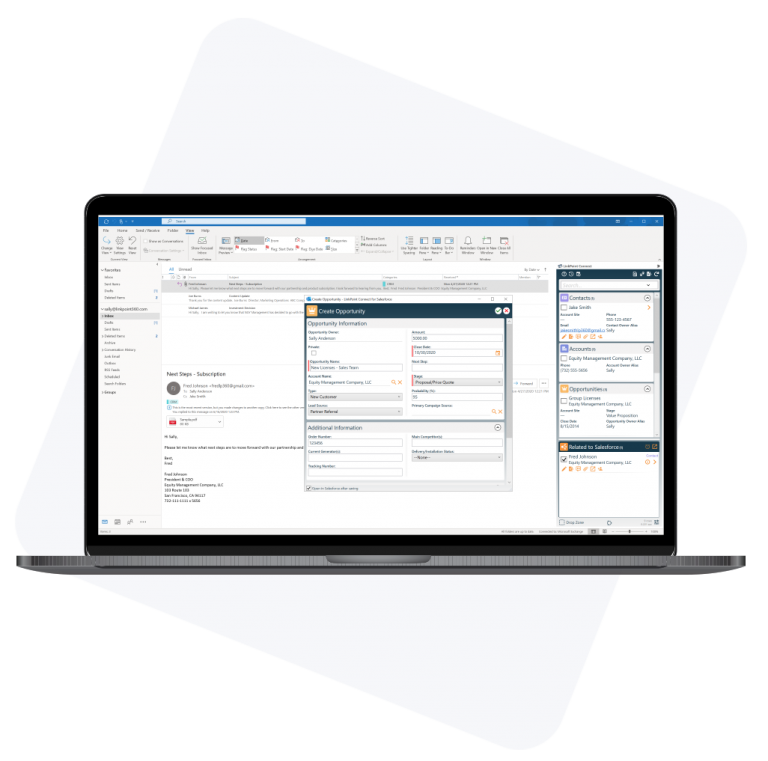
LinkPoint Connect supports all the benefits discussed above and provides many other features. Plus, you can deploy it via client-side options to ensure compliance with regulatory and other security protocols.
With LinkPoint Connect, you can take advantage of:
- The ability to choose to sync what you need or sync everything via Automatic Activity Capture
- One-click email recording, which makes it easy for team members to capture data as needed within their own processes
- Email Open Tracking
- Calendar availability sharing for scheduling meetings
- Creating Contacts and Leads with little or no data entry
The system also offers productivity features that help you follow up on tasks or leads and update records with little data entry and minimal clicking. LinkPoint Connect for Salesforce helps you get more value out of the data in Salesforce, enhancing your ability to shepherd leads down the funnel. Whether you want to capture important data from meetings or track field-level data to keep on top of account movement, you can do so securely and easily.
LinkPoint360’s solutions can help you increase the benefits you get from Salesforce, including better customer service, reporting, collaboration and productivity. All while supporting the security and integrity of your data. In fact, integrating Salesforce and Outlook with a tool like LinkPoint Connect can increase the integrity of data in your systems by preventing data-entry errors, reducing duplicate entries and ensuring updated contact information is captured and stored when it’s first received.
Find Out More About LinkPoint Connect Today

Want to see for yourself how LinkPoint Connect stands up against the original SFO? Get started with a free 14-day trial today.



