Whether you are exploring the free or paid versions of Salesforce’s integration offerings, be sure to consider the serious impact that these options can have on your data and your users in the long term.
LinkPoint Connect ensures that all client data is secure, that all users have a seamless and efficient experience, that you have consistent and reliable access to your data, and that you avoid hidden fees.
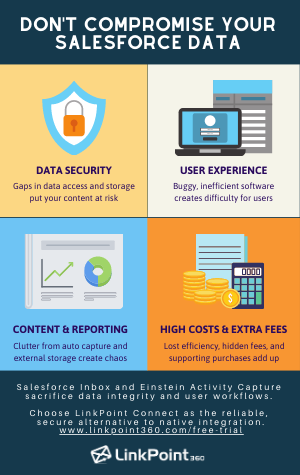
| LinkPoint Connect | Salesforce Inbox | Einstein Activity Capture (EAC) (Free Version) | |
|---|---|---|---|
Emails & Events are Permanently Stored in Salesforce
 | |||
Emails & Events are Stored Inside Salesforce and Not an External App
 | |||
Emails & Events are Available in Standard Salesforce Reports
 |
| LinkPoint Connect | Salesforce Inbox | Einstein Activity Capture (EAC) (Free Version) | |
|---|---|---|---|
No EWS Access Required – All URL Endpoints are Secure
 | |||
No Administrative Setup – Integration Works Out of the Box
 | |||
Integration Licenses Not Required for All Salesforce Users
 | |||
All Salesforce Editions are Supported
 |
| LinkPoint Connect | Salesforce Inbox | Einstein Activity Capture (EAC) (Free Version) | |
|---|---|---|---|
One Click to Record an Email or Event
 | |||
One Click to Create a New Record via Email Signature
 | |||
Capture Custom and Required Task and Event Fields
 | |||
Edit Email Subject/Body Before Recording to Salesforce
 |
| LinkPoint Connect | Salesforce Inbox | Einstein Activity Capture (EAC) (Free Version) | |
|---|---|---|---|
Capture Meeting Notes with Custom Chat Bot
 | |||
Track Email Opens with Real-Time Alerts
 | |||
Integrate Mobile Outlook Users without a Separate App
 | |||
Create and Assign Follow Up Actions When Recording
 |
Get started with a free 14-day trial of LinkPoint Connect. View, record, create, and sync between email and CRM with simple and seamless integration for any platform.
|
Try LinkPoint360 for Free
|
