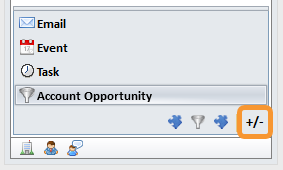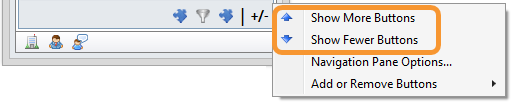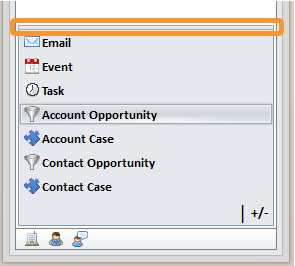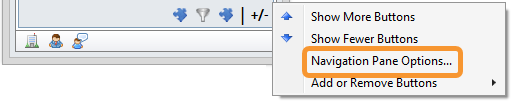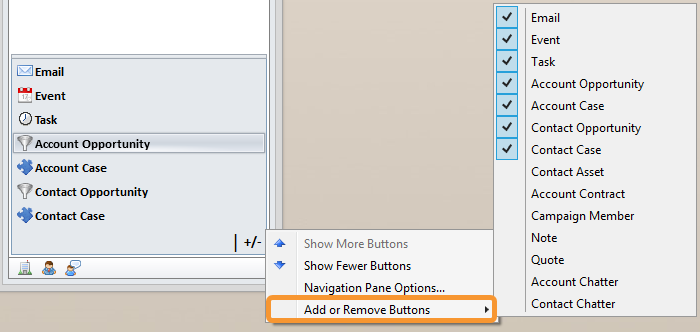LinkPoint Connect offers users the flexibility to choose which items appear within the Side Panel in IBM Notes. This section will demonstrate how to add, remove, and rearrange the content displayed in the Side Panel.

Click the images throughout the Knowledge Base to see full size versions of screen captures.
Enabling and Disabling LinkPoint Connect Side Panel Navigation Pane Items





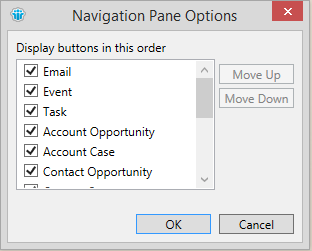


Download: Access the complete LinkPoint Connect: IBM Notes + Salesforce User Guide in .pdf format. Get the User Guide