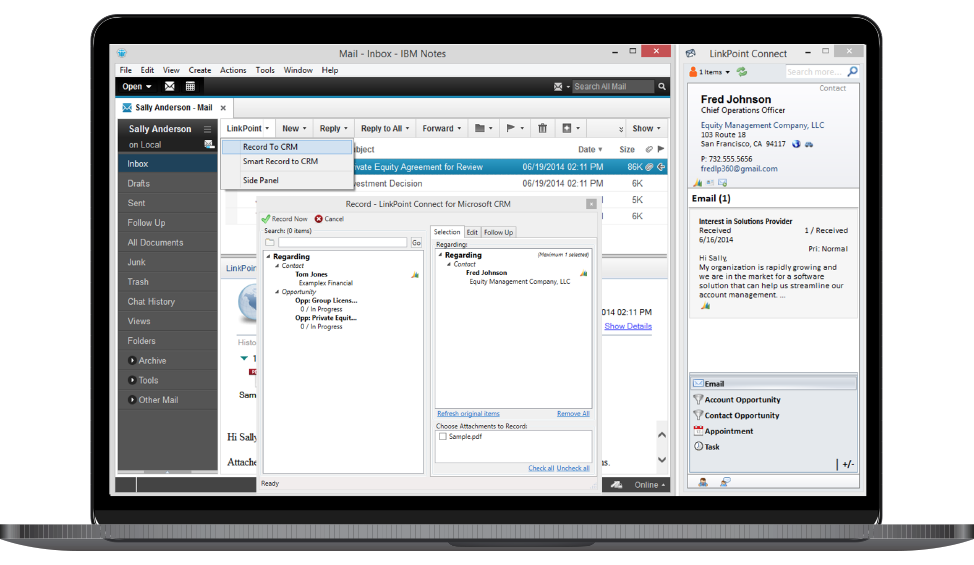
Use LinkPoint Connect to view, record, create, and sync between email and Microsoft Dynamics CRM with seamless integration.
Not ready? Request a Demo
Available For

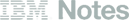
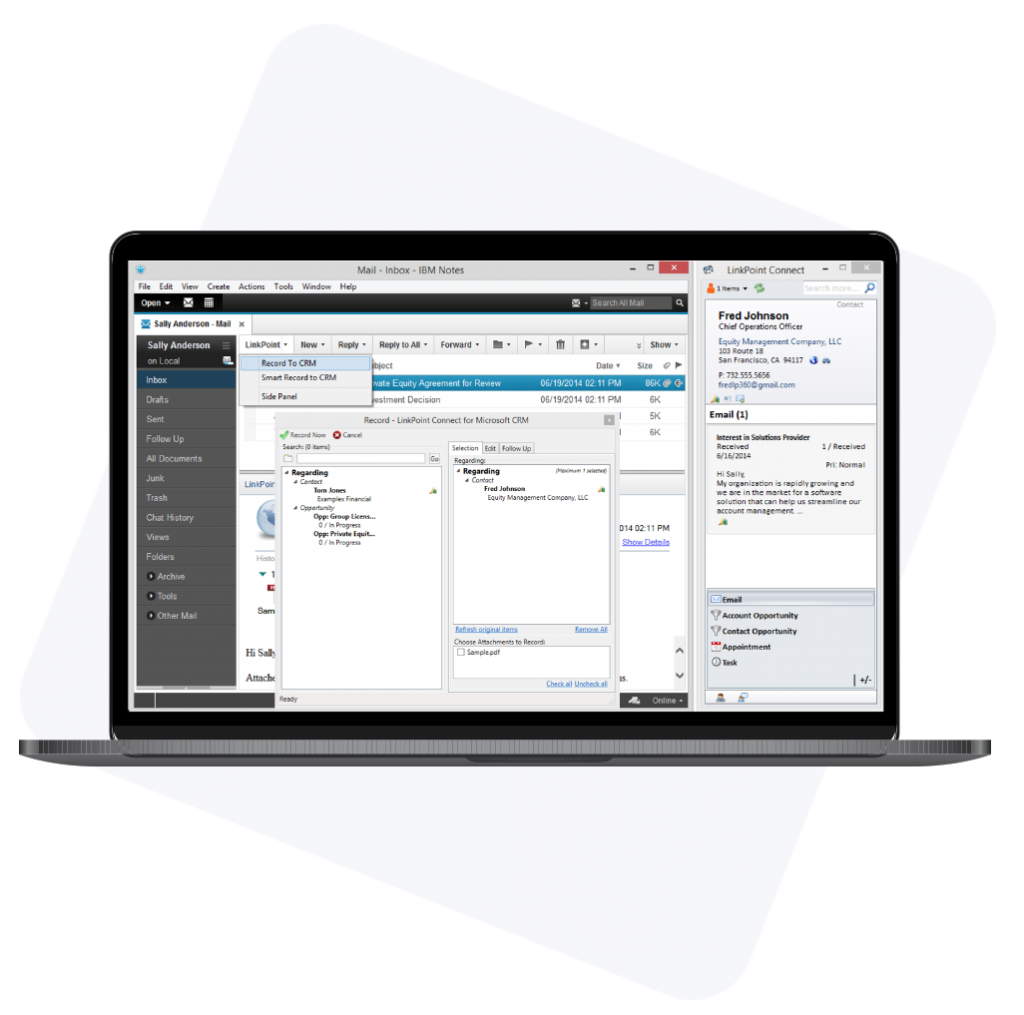
LinkPoint Connect simplifies email integration for end users and Microsoft Dynamics CRM admins alike. Capture emails to specific entities for a complete customer picture in your CRM. Client-side deployment options ensure compliance with security protocols and customer control. LinkPoint Connect is one solution on any platform for any use case.




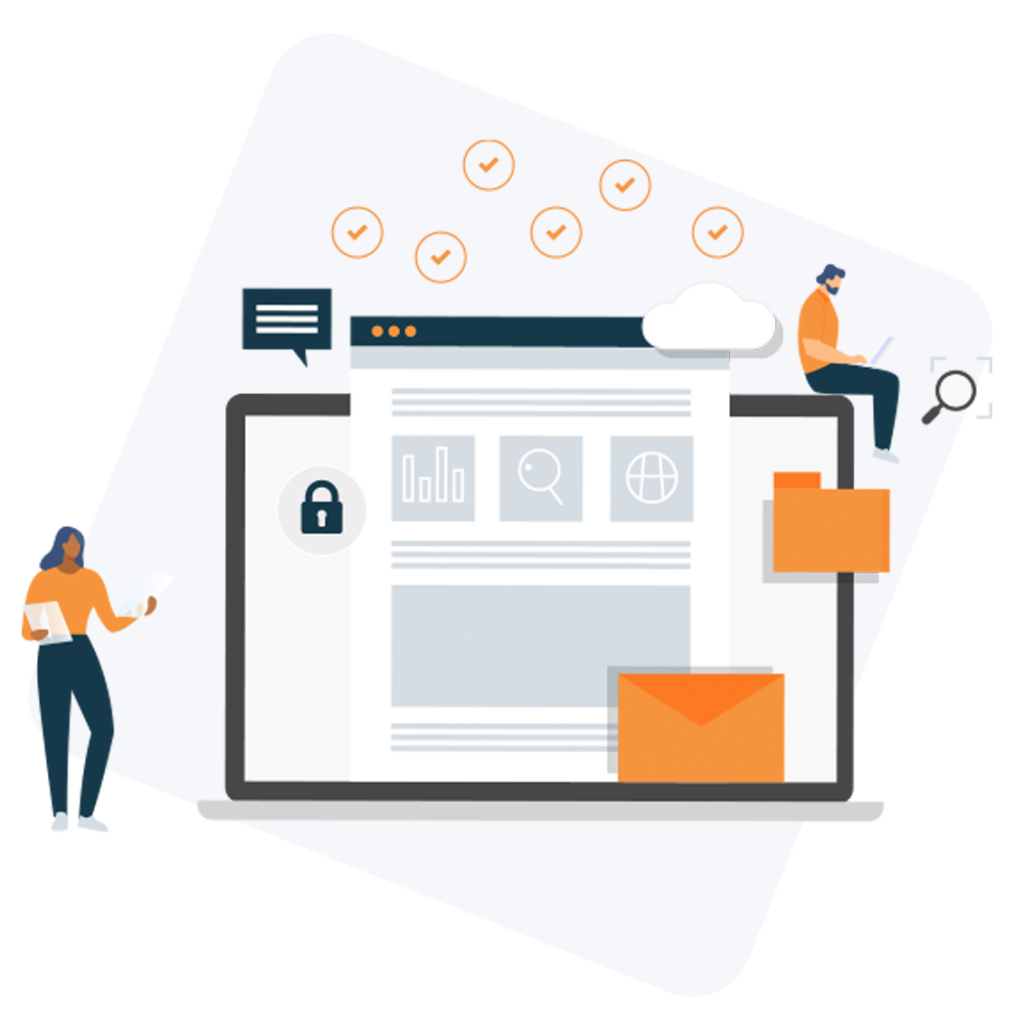

Get more value out of your CRM and your pipeline with LinkPoint Connect for Microsoft Dynamics. Create contacts from email signatures, sync calendars and tasks, and optimize Microsoft Dynamics CRM reporting.
Contact suggestions simplify recording while you can add related entities like accounts. Work with attachments and create follow up tasks for extra productivity.
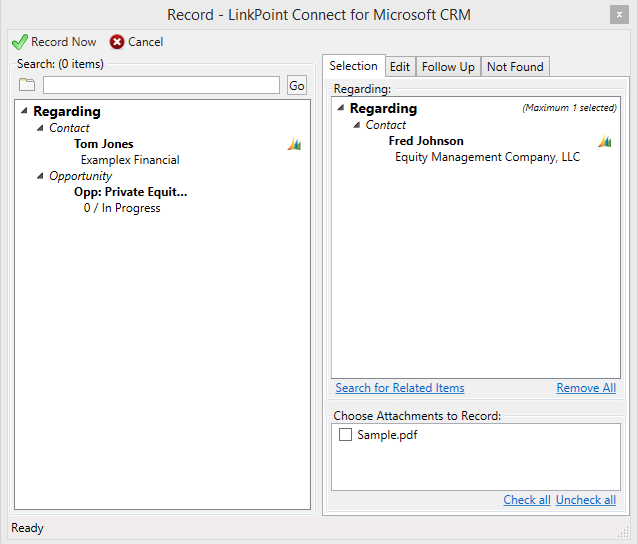
The Side Panel instantly shows contextual CRM records to give insight about your interactions.
Search for additional items, toggle between related entities, and customize display settings.
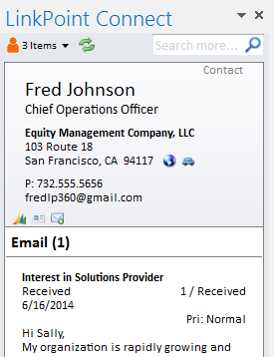
Add new leads and contacts from any email signature via the drag and drop feature.
Field level content is prepopulated to cut down on manual entry and follows all existing business and validation rules.
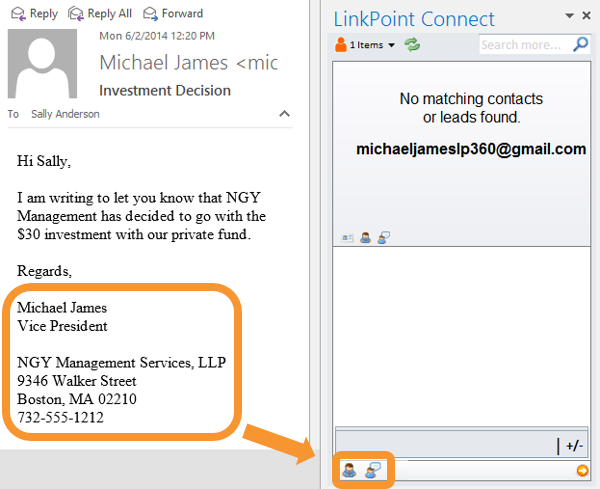
Independent rules let you create items once and control how they move to and from Microsoft Dynamics CRM.
Choose one-way or bidirectional sync and establish conflict resolution settings added control.
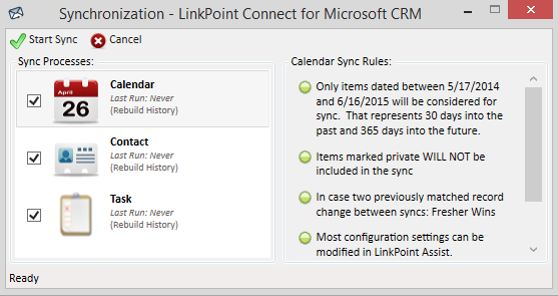
LinkPoint Connect is the easiest, most secure, and most flexible integration solution for Salesforce on the market.

CRM 365, CRM 2016, 2015, 2013 & 2011 (online & on-premise)

Microsoft Dynamics CRM Editions
CRM 365, CRM 2016, 2015, 2013 & 2011 (online & on-premise)
Subscriptions are billed annually. 10% discount available for non-profits. Volume discounts available. Call or email sales@linkpoint360.com for a quote.
LinkPoint Connect enhances Microsoft Dynamics CRM email integration with solutions that support existing customer environments and workflows.

View Microsoft Dynamics CRM data directly within Microsoft Outlook or IBM Notes

Record inbound and outbound emails to Microsoft Dynamics CRM

Create tasks and appointments when recording emails

Access a record in Microsoft Dynamics CRM from Microsoft Outlook or IBM Notes

Drag and drop email signatures to create new contacts and leads

Sync contacts, calendars, and tasks while keeping work and personal items separate

Integrate custom entities from Microsoft Dynamics CRM
* Supported through additional platform components.
|
Try LinkPoint360 for Free
|
